커밋 메세지를 실수 했을 때 대처하는 법을 공유해보려고 합니다.
들어가기 전에
커밋은 개발에서 거의 뗄 수 없는 친구입니다. 프로젝트를 시작하게 되면 보통 커밋 컨벤션을 지키면서 커밋 메세지를 작성하게됩니다. 커밋을 작성하다 실수로 컨벤션을 지키지 못하고 커밋을 날렸거나, 커밋 메세지에 오타가 들어간 경우와 같이 수정이 필요한 경우가 생기기도 합니다. 바로 직전의 커밋을 고쳐야한다면 쉽게 해결할 수 있지만, 몇번 커밋을 하고 나서야 이전 커밋의 오류를 발견할 때도 있죠. 거기다 이를 push까지 해버렸다면 상당히 골치아파집니다. 🤯 이러한 상황에 조금 git 명령어 중 rebase를 활용하여 쉽고 간편하게 커밋 메세지를 수정할 수 있는 방법을 작성해보려고 합니다.
git rebase -i
먼저 git rebase -i에 대해서 알아보도록 하겠습니다.
git 문서에는 이와 같이 명시되어있습니다.
-i
--interactive
Make a list of the commits which are about to be rebased.
Let the user edit that list before rebasing.
This mode can also be used to split commits (see SPLITTING COMMITS below).
The commit list format can be changed by setting the configuration option rebase.instructionFormat.
A customized instruction format will automatically have the long commit hash prepended to the format.
See also INCOMPATIBLE OPTIONS below.
rebase될 커밋들의 리스트를 만듭니다. 사용자가 rebase하기 전에 리스트를 수정할 수 있게 해준다. 이 상태에서는 커밋을 쪼개는 데 사용할 수 있다.
커밋 리스트 포맷은 configuration 옵션의 rebase.instructionFormat 설정에 따라 바뀔 수 있습니다. 커스터마이즈된 명령 포맷은 긴 커밋 해쉬가 포맷 앞에 자동으로 붙습니다.
요약 : 커밋 리스트를 가져와 수정하여 rebase를 할 수 있습니다.
커밋 메세지 수정하기
두개의 커밋을 남겼는데, 커밋 컨벤션인 깃헙 저장소의 issue number를 커밋 메세지 앞에 명시하지 않아서 이 두개의 커밋 메세지를 수정해야 하는 상황이라고 가정하겠습니다.
현재 HEAD 부터 n개 까지의 커밋 이력을 수정하고 싶다면 터미널에서 다음과 같이 입력하면 됩니다.
git rebase -i HEAD~n
2개의 커밋을 수정하고 싶기 때문에 n에 2를 넣고 명령어를 입력하게 되면 다음과 같이 vi editor가 나오게 됩니다.
커밋 메세지는 n에 입력한 개수만큼 작성된 커밋 메세지의 타이틀이 명령어(Command)와 함께 열거됩니다. 명령어의 기본값은 pick입니다.
하단 부분에는 Commands의 종류와 설명이 나타나있습니다. 여기서 우리는 edit 명령어를 사용하여 메세지를 수정할 것입니다. 현재 나와있는 화면은 vi editor이기 때문에 i를 입력하고 수정하고 싶은 커밋의 명령어를 pick을 edit로 수정해주고 esc - :wq로 저장 후 종료 합니다.
pick cb904d1 Feat: DoodleDataManager - fetching & decoding JSON
pick e2700a0 Refactor: Sort swift files by their function
% Rebase db0b078..e2700a0 onto db0b078 (2 commands)
%
% Commands:
% p, pick <commit> = use commit
% r, reword <commit> = use commit, but edit the commit message
% e, edit <commit> = use commit, but stop for amending
% s, squash <commit> = use commit, but meld into previous commit
% f, fixup <commit> = like "squash", but discard this commit's log message
% x, exec <command> = run command (the rest of the line) using shell
% b, break = stop here (continue rebase later with 'git rebase --continue')
% d, drop <commit> = remove commit
% l, label <label> = label current HEAD with a name
% t, reset <label> = reset HEAD to a label
% m, merge [-C <commit> | -c <commit>] <label> [# <oneline>]
% . create a merge commit using the original merge commit's
% . message (or the oneline, if no original merge commit was
% . specified). Use -c <commit> to reword the commit message.
%
% These lines can be re-ordered; they are executed from top to bottom.
%
% If you remove a line here THAT COMMIT WILL BE LOST.
%
% However, if you remove everything, the rebase will be aborted.
%
% Note that empty commits are commented out
명령어를 edit로 변경이 정상적으로 처리됐다면 아래와 같은 화면을 확인할 수 있습니다. 설명이 잘 되어있는데, git commit --amend 명령어를 입력하면 커밋을 수정할 수 있다고 합니다. 또한 변경사항을 만족했다면 git rebase --continue를 실행하라고 합니다.
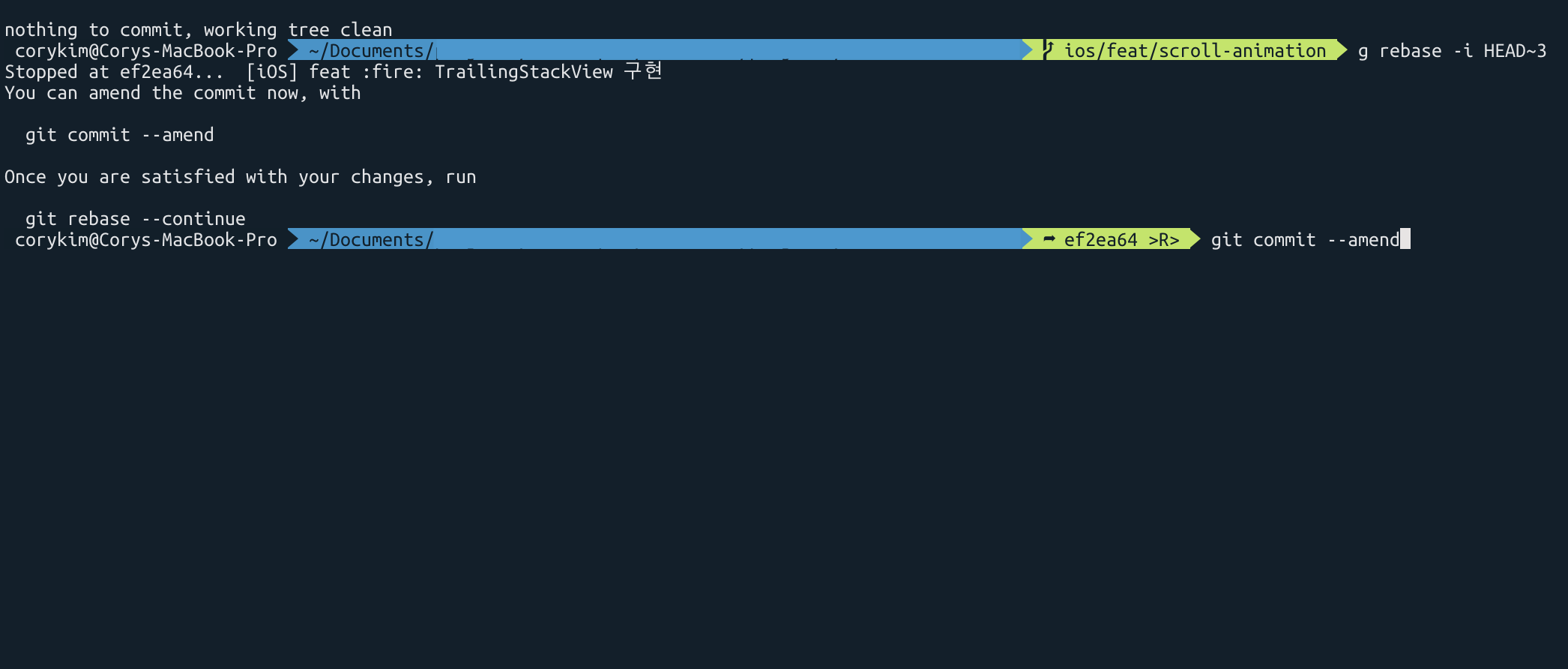
git commit --amend을 입력하면 아래와 같이 이제 커밋 메세지를 수정할 수 있는 화면이 나오게 됩니다. 마찬가지로 vi editor이며 커밋 메세지를 수정후 :wq를 사용하여 저장 후 vi editor를 종료시켜줍니다.
[#7] Feat: DoodleDataManager - fetching & decoding JSON
% Please enter the commit message for your changes. Lines starting
% with '%' will be ignored, and an empty message aborts the commit.
%
% Date: Wed Mar 18 10:59:18 2020 +0900
%
% interactive rebase in progress; onto db0b078
% Last command done (1 command done):
% reword cb904d1 [#7] Feat: DoodleDataManager - fetching & decoding JSON
% Next command to do (1 remaining command):
% reword e2700a0 [#7] Refactor: Sort swift files by their function
% You are currently editing a commit while rebasing branch 'feature-imageUrl-json' on 'db0b078'.
%
% Changes to be committed:
% modified: PhotosApp/PhotosApp.xcodeproj/project.pbxproj
% new file: PhotosApp/PhotosApp/Models/DoodleDataManager.swift
%
정상적으로 커밋이 수정됐다면 git rebase --continue를 입력해 다른 커밋을 수정하거나 모든 커밋을 수정했다면 rebase가 종료됩니다.
수정된 커밋 메세지 원격 저장소에 반영
현재까지 진행한 것은 로컬에서 커밋 메세지를 수정한 것이었습니다. 원격, 즉 깃허브에 있는 커밋 이력을 바꾸기 위해서는 기존 원격 커밋 이력을 덮는 작업을 해줘야합니다. 명령어는 다음과 같습니다.
git push --force origin master
git push -f origin master
두개 모두 동일한 명령어이며 --는 축약어를 사용하지 않겠다는 의미입니다.
마치며
rebase는 깃에 익숙하지 않으면 잘 와닿지 않는 명령어 중 하나입니다. 하지만 rebase를 잘 활용할 수 있다면 여러가지 작업을 편리하게 사용할 수 있다는 장점이 있습니다. 이번 포스트에서는 rebase를 활용하여 커밋 메세지를 수정하는 방법을 알아보았습니다. git은 어려워 보이지만 항상 침착하게만 한다면 잘 해결되는 것 같습니다. 두려우시면 브랜치를 따로 파서 시도해보는 것을 추천합니다! 🤖
피드백 주신 고마운 분들
- Olaf
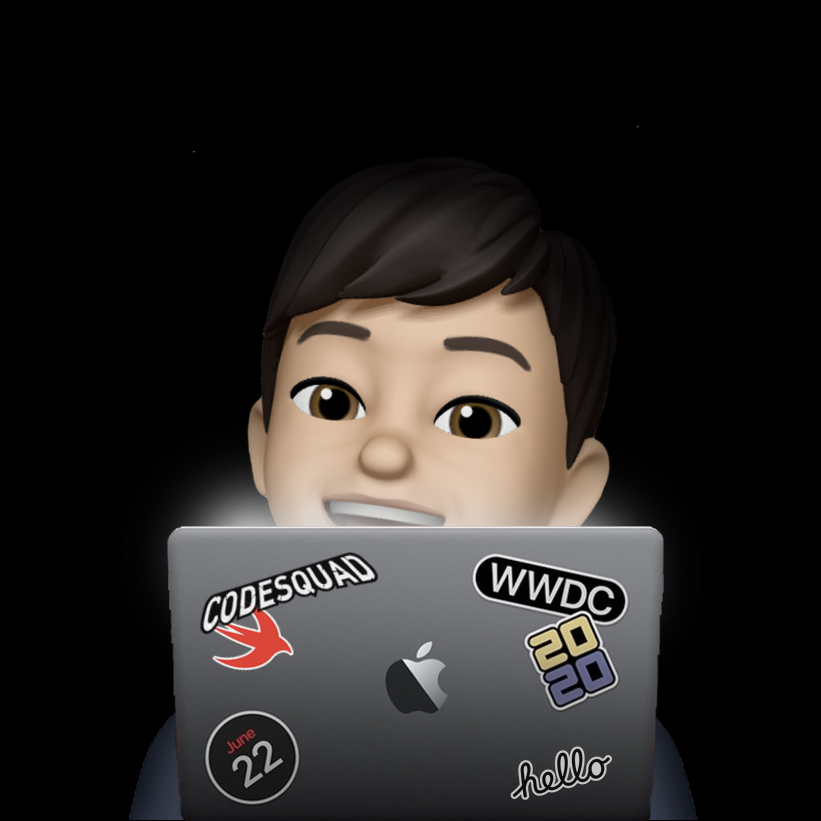


댓글남기기